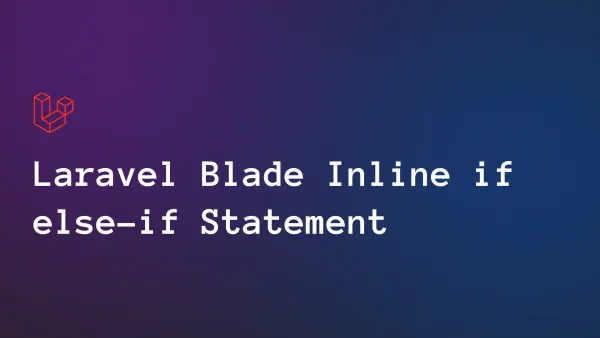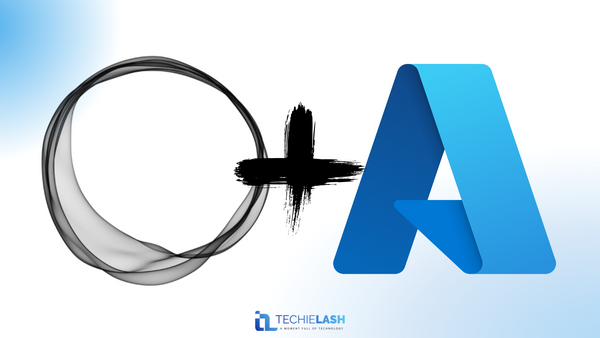Boost Your Web Development: Top 20 VS Code Extensions

Among the most well-liked source code tools on GitHub, Visual Studio Code has over 136k stars. Its simplicity, extensibility, open-source status, and lightweight all contribute to its popularity. Speaking of extensions, you may install thousands of them in VS Code to increase developer productivity and free yourself from tedious activities. They're all listed in the Visual Studio Code marketplace, and the vast majority of them are offered for no charge.
So let's look at the top VS Code extensions for web development. Extension choices are our personal opinion.
Prettier
Using comments and user-customizable rules, Prettier is a helpful tool that automatically styles your code. It guarantees that your code is formatted consistently throughout and can aid in enforcing a certain style guideline in a group project including several engineers. With the Prettier plugin for Visual Studio Code, the code editor and Prettier are seamlessly integrated, enabling you to quickly compose code using a keyboard shortcut or after saving the file.
ESLint
ESLint is a tool that analyzes your JavaScript code for issues and corrects them. To help discover programming trends that are likely to result in critical errors, it deals with both code quality and coding style issues. ESLint and the code editor can be integrated thanks to the ESLint extension for Visual Studio Code. Because of this integration, ESLint can alert you when the editor has issues.
GitLens
Another strong addon that enables you to utilize Git source control in Visual Studio Code fully is GitLens. GitLens shows views with crucial repository data and details regarding the currently open file, such as file history, commits, branches, and remotes.
Live Server
The Live Server extension for VS Code launches a local server that renders pages using the contents of files in the workspace. When a linked file changes, the server reloads itself automatically.
CSS Peak
With the CSS Peek addon, you can easily inspect the CSS style definitions for a variety of class names and IDs applied to HTML elements.Use CSS Peek in one of three ways:
- To examine the definition of a class name or ID, hold down the Ctrl key while hovering over the name or ID.
- By pressing a shortcut key, you can launch a persistent definition window that shows the CSS definition of a class name or ID.
- You can use a keyboard shortcut to go to the definition's CSS file location.
Auto Rename Tag
Web developers really must have this addon. The second tag will be renamed automatically if the first tag is altered, as indicated by the name, and vice versa. It also works with JSX, so you can use it with React, which is fantastic!
Debugger For Chrome
With the help of this extension, Visual Studio Code now has robust Chrome debugging.Debugging and testing are tremendously beneficial to front-end developers.
Code Time
This extension tracks your development time and provides you with useful statistics like how many hours of code you have today. It is very useful to track and see the progress. This is not strictly for web development, anyone can use this extension.
Settings Sync
When using Visual Studio Code on two different computers—one for work and one for personal use—we occasionally don't want to have to go through the same configuration procedures repeatedly. The settings sync addon is now available. It produces, stores, and syncs your configuration as a Github gist wherever you choose.
Visual Studio Intellicode
Developers are not being left out as artificial intelligence continues to boost worker productivity in a range of occupations. IntelliCode is a program that generates intelligent code completion suggestions that are appropriate for the context of current programming. It accomplishes this using an AI model developed utilizing data from tens of thousands of well-known GitHub open-source projects.
VS Code Icons
To change how certain file types appear in Visual Studio Code, there are icon packs available. They help the application seem better and make it simpler to recognize and differentiate between various file kinds. One of the most well-known icon pack extensions is VS Code Icons, which has over 11 million downloads and a fairly extensive collection of icons.
REST Client
The process of developing a website involves a number of various processes, such as UI integration and API testing. You must have done this a number of times. Without requiring any other software or websites, we can test APIs and view their responses directly from Visual Studio Code with the aid of this extension.
Better Comments
Better Comments is a plugin that allows you to add comments that are helpful to both you and anyone else viewing the source code (especially for teams). Ideas that are thorough and approachable save everyone a lot of time. After a double forward slash //, the following characters can be used to create a useful comment with this VS extension.
* for highlighted text
! for errors and warnings
? for queries and questions
// for strikethrough
TODO for to-dos
Relative Path
Writing import statements is made much easier by the Relative Path feature. Shortcuts in your workspace make it simple to find the relative path for any file. You don't need to look up the file's location; all you need to do is know its name and the extension will provide the relative path from your current position to the target file.
Import Cost
The import cost addon increases productivity by displaying an expected import package size. Keeping an eye on the size of new dependencies helps to avoid issues. The import cost extension will alert you if the import is too large and give you the chance to make adjustments in accordance with the specifications you provide.
Markdown All in One
An excellent extension for all things markdown-related is Markdown All in One. It has many more capabilities, such as syntax auto-completion, shortcuts, and auto-preview. Several technical fields utilize Markdown, and this extension makes it much simpler to work with, boosting output and speed. You may add things like bold, italics, and another formatting with Markdown All in One by using keyboard shortcuts.
Bracket Pair Colorizer
In your code, the VS Long Parentheses Pair Colorizer assigns the same color to the corresponding parentheses. When dealing with nested components, objects, or functions, such as all parentheses, this is a huge aid. Finding corresponding pairs and comprehending your code is considerably simpler with this straightforward addon. This extension's enhanced navigation and accessibility are its main benefits. It facilitates the reading and comprehension of your code by others.
Snippets
Once more, this is a group of extensions rather than a single extension. One excellent technique to speed up development and enhance productivity is by using code snippets. For Angular, Vue, Python, HTML, and other languages, there are extensions for code snippets.
Regex Previewer
For many people, writing regular expressions (regex) might be difficult. This is the reason why developers have started to use the vs code extension. While you type, the addon gives you a sidebar where you can preview the outcomes of your regex.
Docker
With the help of this VS Code addon, programmers may work with containerized apps directly from their code editor. Given that it offers a simplified interface for managing and deploying containers, it is helpful for developers who want to use containers and images in their development workflows.
The Importance of VS Code Extensions
Enhanced productivity: By automating time-consuming processes like formatting, producing boilerplate code, and debugging, VS Code plugins can save users time and effort.
Enhancing accessibility: Text-to-speech, screen readers, and high-contrast themes are all available as Visual Code plugins, which make the editor more usable.
Editing program customization: Tailor your editor to your needs and work style. For instance, some extensions let you alter the editor's layout, typefaces, and color palette.
Connect with external tools: To offer a seamless development experience, integrate VS Code with helpful programs like Git, Docker, and ChatGPT.
Collaboration: By providing real-time editing and debugging, code sharing, and version control, developer collaboration may be facilitated by VS Code enhancements.
Web development support uses these essential extensions to increase your developer productivity and improve your quality of life as a web developer.