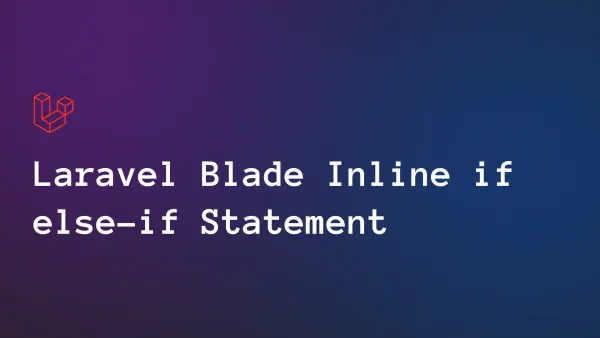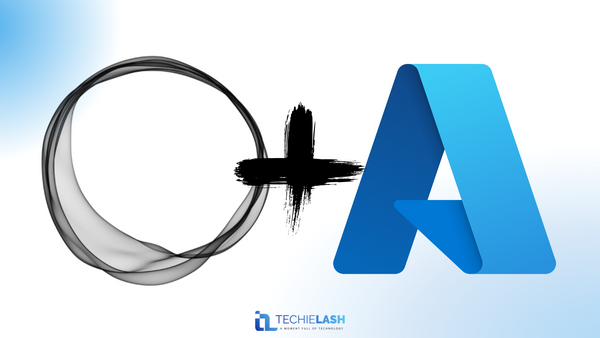Best Custom Blogger Robots.txt, Improve SEO 2023

Each crawling bot for a search engine initially interacts with the website's robots.txt file and crawling guidelines. Robots.txt, then, is crucial to the Blogger blog's search engine optimization. In this tutorial, we'll go through how to make a great, customized robots.txt file for Blogger.
What are the robots.txt file's purposes?
The robots.txt file directs the search engine to which pages it should crawl and which it shouldn't. As a result, it enables us to manage how search engine bots operate. We declare user-agent, allow, disallow, and sitemap functionality for search engines like Google, Bing, Yandex, etc. in the robots.txt file. Let's explore the definitions of each of these keywords.
Typically, we employ robots' meta tags to index or non-index web pages and blog posts. Moreover, robots.txt is used to regulate search engine bots. You can let the whole website crawl, but that will use up all of the website's crawling budget. You must restrict the website's archive and label sections in order to save the crawling budget.
Examine the Blogger blog's default Robots.txt file
To create a perfectly customized robots.txt file used by the Blogger blog. First, we must examine the default robots.txt file and comprehend the Blogger blog's organizational structure.
This file's default appearance is as follows:
User-agent: Mediapartners-Google
Disallow:
User-agent: *
Disallow: /search
Allow: /
Sitemap: https://www.example.com/sitemap.xmlThis file's User-Agent line, which is the first line, specifies the bot type. This is Google AdSense, which is not permitted at all (declared in 2nd line). Therefore, AdSense advertising may be shown on all pages of the website. All search engine bots are prohibited from accessing the /search pages since the user agent after it is *. Thus, all search and label pages are forbidden (same URL structure). And they allow tag specifies that all pages other than those in the disallowing section will be accessible to crawlers. For the Blogger blog, the next line provides a post-sitemap.
This file is almost ideal for managing search engine bots and giving instructions on which pages to crawl or not. Please be aware that allowing crawling does not guarantee that the pages will be indexed.
However, this file enables indexing of the archived pages, which may result in a problem with duplicate content. It will therefore produce trash for the Blogger's blog.
Create a perfectly customized robots.txt file for the Blogger blog.
We comprehended how the Blogger blog's default robots.txt file does its purpose. Let's try to make it as SEO-friendly as we can.
The issue with duplicating content is brought on by the default robots.txt, which permits the archive to be indexed. By preventing the bots from crawling the archive section, we can avoid the problem of duplicate content. For this,
All search and label page crawling is turned off with the command /search. In the robots.txt file, add a Disallow rule of /20 to prevent the crawling of archive parts.
To prevent this, we must add a new Allow rule for the /.html section that permits the bots to crawl posts and pages. The /20 rule will prevent the crawling of all posts.
The default sitemap only includes posts, not pages.. For pages at https://example.blogspot.com/sitemap-pages.xml or https://www.example.com/sitemap-pages.xml for the custom domain, you must include a sitemap. For effective results, you can submit Blogger sitemaps to Google Search Console.
As a result, this is how the new, ideal, bespoke robots.txt file for the Blogger blog will look.
User-agent: Mediapartners-Google
Disallow:
#All search engines are controlled by the lines below, which also enable all blog entries and pages while blocking all other searches.
User-agent: *
Disallow: /search*
Disallow: /20*
Allow: /*.html
#sitemap of the blog
Sitemap: https://www.example.com/sitemap.xml
Sitemap: https://www.example.com/sitemap-pages.xmlHow should a custom robots.txt file be added to Blogger?
At the website's root level is where you'll find the Robots.txt file. And because Blogger does not allow access to the root, how can this robots.txt file be modified?
Under Blogger's settings menu, you may access root files like robots.txt and X-header Tags.
.png)
Click on the settings tab in Blogger's dashboard.
Turn on custom robots.txt by clicking the switch in the crawlers and indexing section.
A window will open when you click on custom robots.txt; paste the robots.txt file in, then click Update.
Check your domain by going to https://www.example.com/robots.txt after making changes to the custom robots.txt file for your Blogger site. www.example.com should be changed to the address of your domain.
Conclusion
We correctly customized the robots.txt file for the Blogger blog because we were aware of its purpose. The archive area is also permitted to crawl in the default robots.txt file, which presents problems for the search engine with regard to duplicate content. As a result, the search engine is unsure of what to include and what to exclude in the search results. Google won't take any Page into account for the search results in this scenario.
The SEO of a website depends on the Robots tags. If you don't want to prevent the crawling of certain sections of your Blogger blog, you may also think about combining robots.txt with robots meta tags. Alternatively, acquire Blogger blog templates that are SEO-friendly and responsive.
I wish you would enjoy this article. If you have any queries or concerns about Blogger or WordPress SEO, you may leave a comment below.